A virtual trip on board VIC 56
Using the photography from our virtual tour, and powered by the Bridge Command simulator, we are now able to offer the opportunity to virtually step on board VIC 56 and steer her yourself. The Virtual VIC 56 software is available for Windows or Mac.
If you use Linux, including the Raspberry Pi, please visit the Bridge Command website for a full Bridge Command installation.
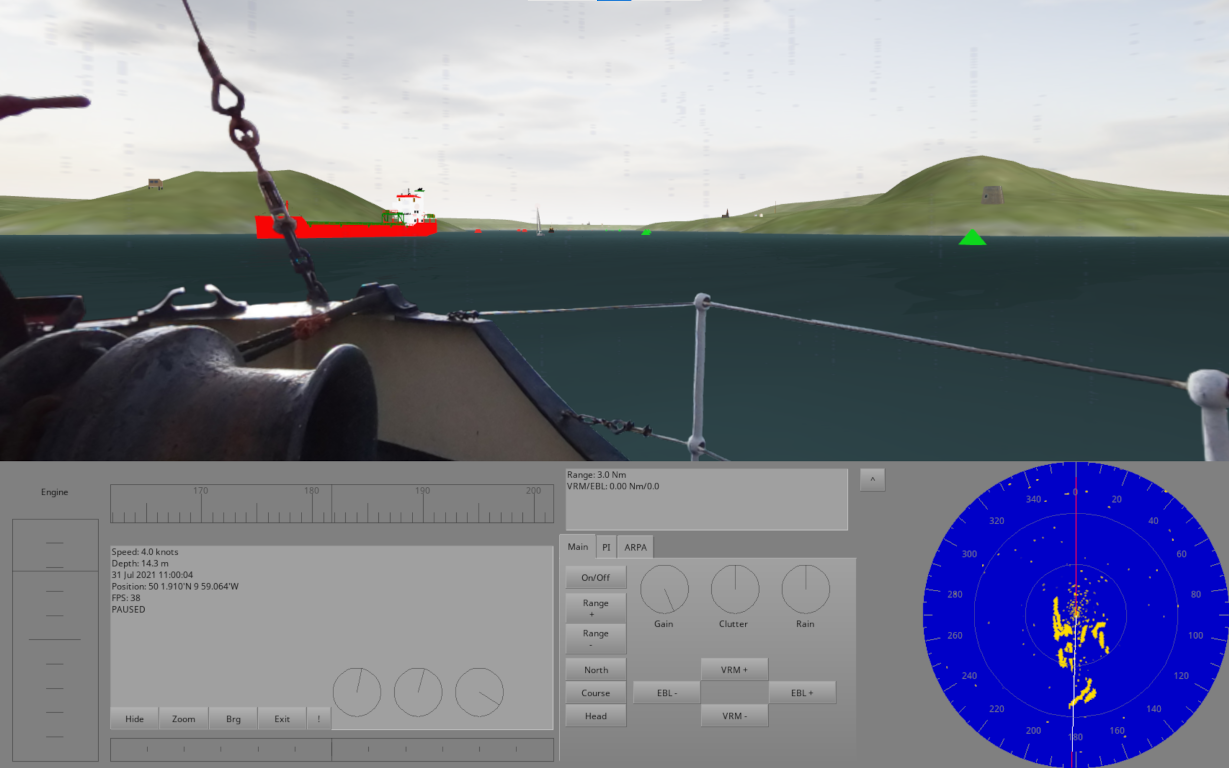
Aboard VIC 56!
To board the virtual VIC 56, please download and run the installer:
- For Windows: Please download and run the installer
- For Mac: Please download and unzip, then double click on the app to start
On Windows, when it has installed, in your start menu, you should find a Virtual VIC 56 entry in your start menu. To find this, it's easiest to type in 'VIC 56' when you have the Windows start menu open:
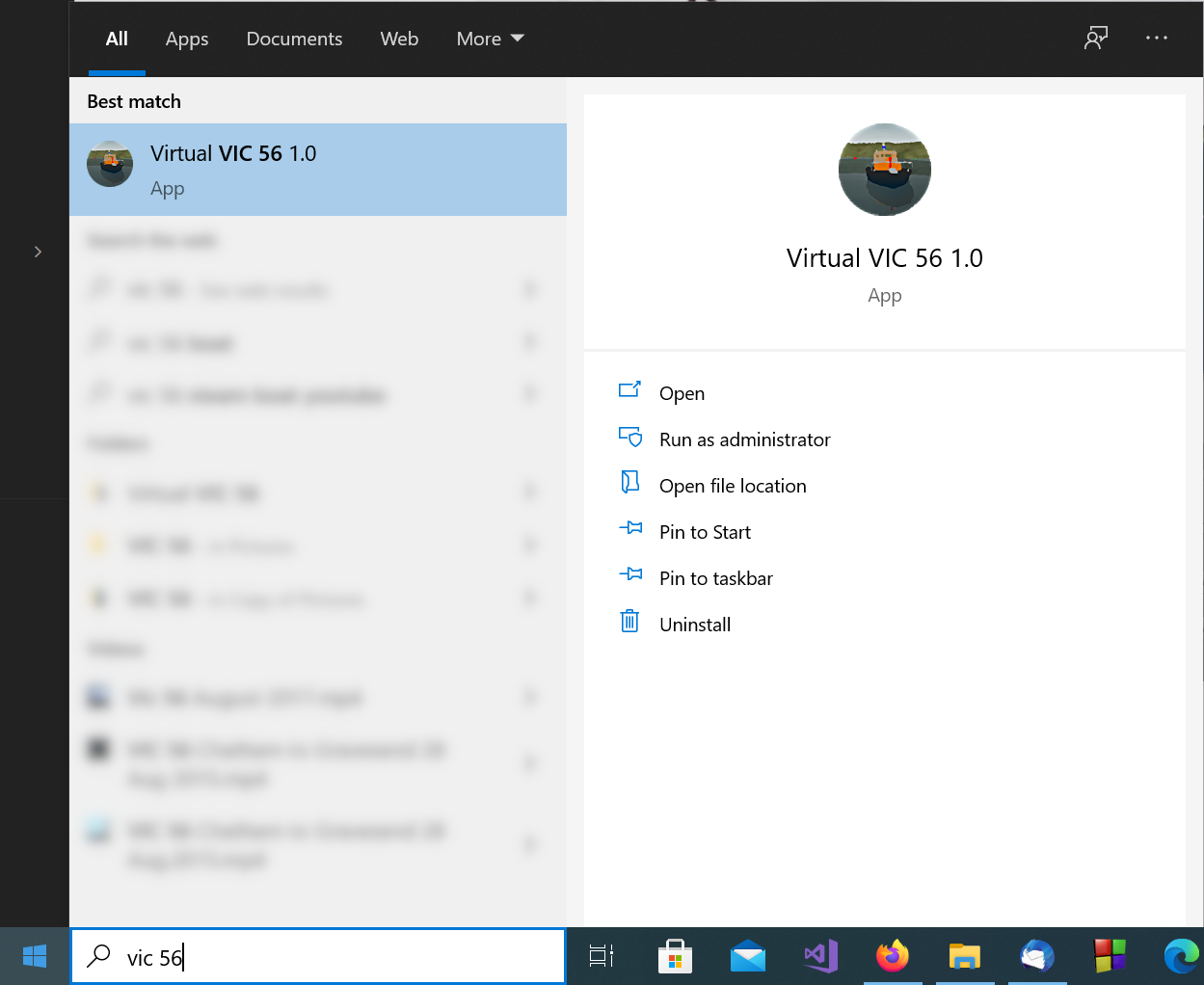
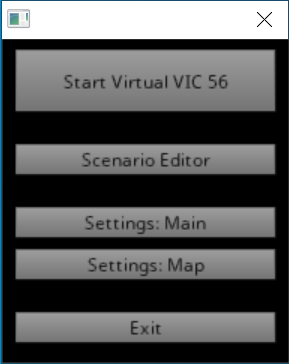
You will see a small menu appear on your screen. Please click the 'Start Virtual VIC 56 option at the top. When the simulator starts, you can choose from a number of scenarios on the left. Double click on the one you want.
The simulation will now start up. The main controls are:
- Click and drag on the rudder and engine controls (you will see red text highlighting these when the simulation starts)
- Click and drag to move the 3d view, or use your arrow keys (a summary of the other viewing options is shown when the simulation starts)
- Press the Space Bar to move around the different view points
Have fun, and let us know how you get on. For queries on this specifically, please contact VirtualVIC56@bridgecommand.co.uk